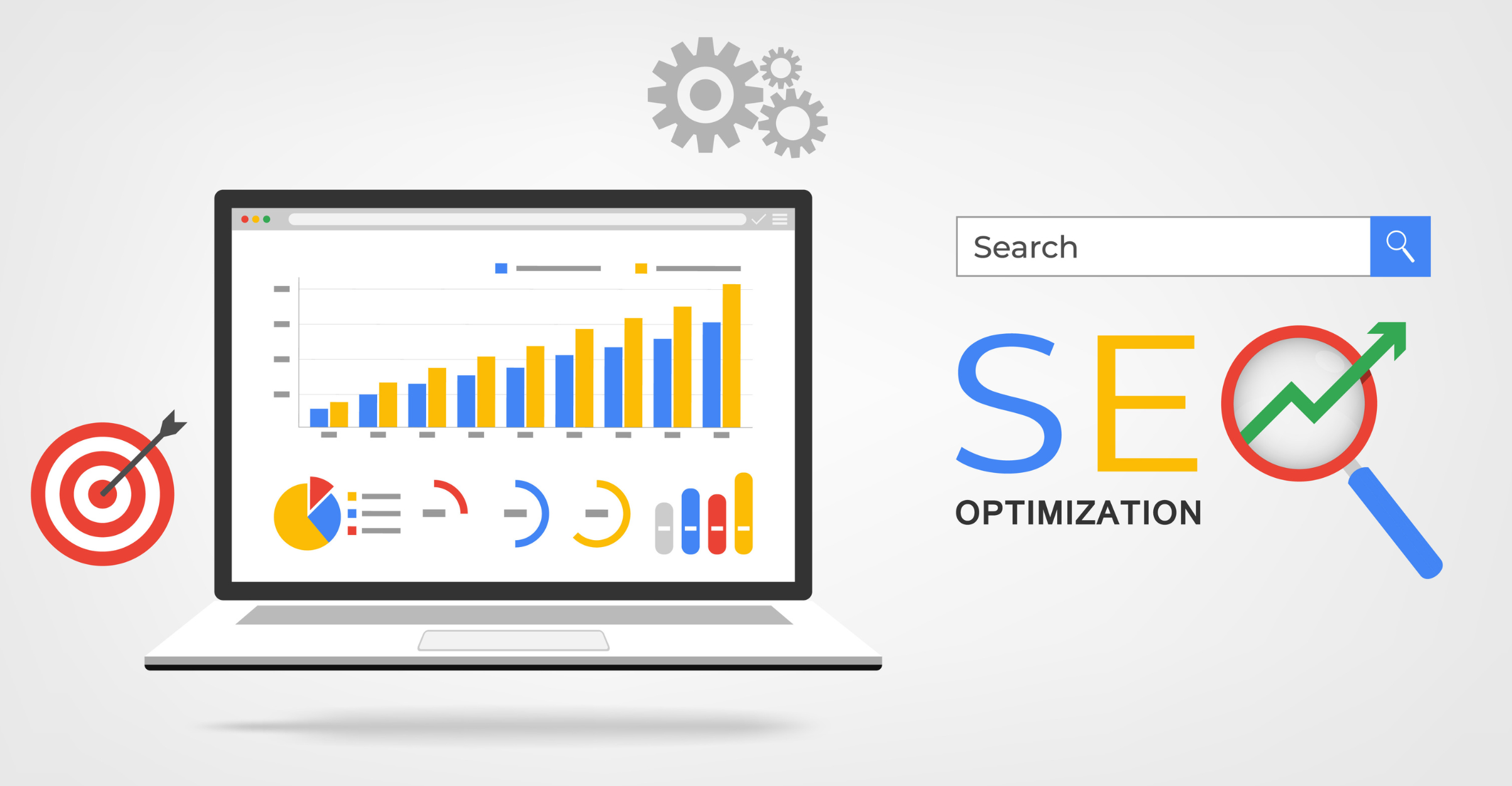
Top Tips and Tricks for Mastering SEO With Google Search Console
By Mitali Purkait Ghosh on January 18, 2024
As someone with a niche blog, a business, or an online store, you need to go above and beyond to make your products and services more visible online and increase revenue. While several paid tools can bring you detailed reports on your website, help you analyze the competition, and do many other things for SEO, one remains free and quite powerful – Google Search Console (GSC).
GSC is a free tool from Google that lets you diagnose technical issues with SEO, track SEO metrics, and improve the online visibility of your digital presence. At Digital Concepts, we use GSC along with a few other specialized tools to improve the SEO for our clients’ websites. As one of the reputable white label SEO agencies in India, we have a team with a reputation for pulling your website’s rank up the search results and getting more relevant eyeballs on your product or service.
Tips from a white label SEO outsourcing company to use GSC for SEO:
1. Avoid keyword cannibalization
When you have too many similar or identical keywords on your site pages, multiple pages may rank for the same keyword. It confuses Google since it doesn’t know which page to rank higher. GSC allows you to fix this issue so that pages that aren’t a priority don’t rank higher. To detect keyword cannibalization, you can:
- Go to GSC for a Performance Report
- Filter out the keywords with the ‘Query’
- Next, use the ‘Compare’ feature to check which pages dropped in and out of search results with the ‘Avergae Position’ and ‘Impressions’ metrics.
This will point you in the right direction and a bit more manual tinkering on your website lets you identify cannibalization issues. Business owners routinely hire experts at our offshore digital marketing services to do this regularly for their websites so that we can always keep their target pages at the top of the search results.
2. Find trending content topics
However, that’s not the only reason to invest in SEO services. We also use GSC to find out trending topics to write fresh and engaging content. You can also use the Google Search Console to find out growing trends. This can be very useful to craft relevant content on the appropriate trends and align it with your product, or services to increase traffic to your website.
You can also use these trending topics to repurpose your existing content. For instance, when we find pages ranking at the top of search results, our offshore SEO services team turns the content on those pages into infographics, videos, slideshows, reels, and other types of content for YouTube, Instagram, Pinterest, and other relevant platforms.
3. Track and improve your site’s performance
Core Web Vitals has three main pillars:
- CLS(Cumulative Layout Shift) – Score of visual stability by quantifying unexpected layout shifts during page loading
- LCP(Largest Contentful Paint) – Calculates interactivity by assessing the time between a user’s first interaction and the website’s response
- FID(First Input Delay) – Evaluates loading speed by measuring the time taken to display the largest content element
GSC measures all these three metrics and shows you suggestions for improving those metrics and the overall user experience. If you have been using Google Search Console, you know it’s a nifty tool that helps you improve your SEO efforts and bring in more organic traffic to your website. That’s why it’s best to hire an SEO company like Digital Concepts that can handle all your SEO and digital marketing needs. Connect with us at 91 98301 40672 or click here now to bring in results while sticking to your budget guidelines.

Mitali Purkait Ghosh, the Co-Founder of Digital Concepts, brings a wealth of knowledge and innovation to the marketing sphere. Mitali and her dedicated team offer unparalleled expertise in digital marketing and content writing, among other key online strategies.




